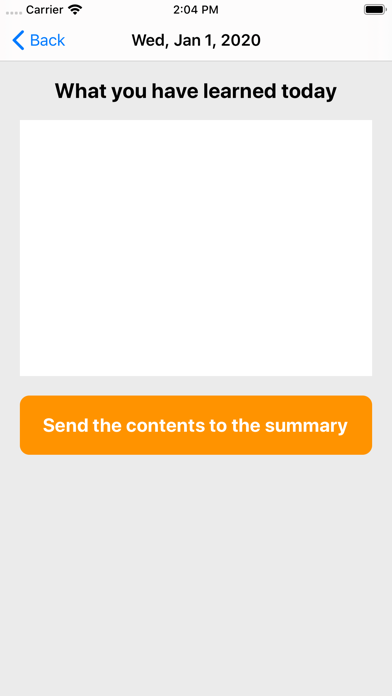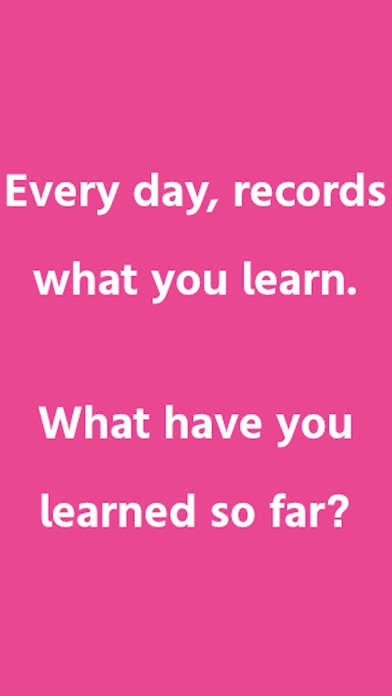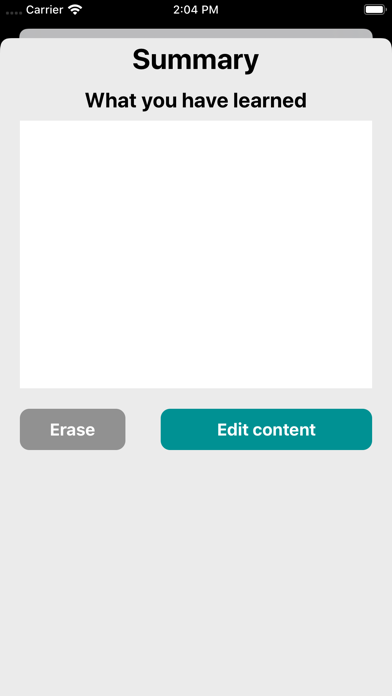- Daily records
・Tap the “+” at the top right of the main screen and select “Make a record” to select and add the date you want to record.
・ Tap the date you added to go to the screen where you record what you learned on that day.
・ Tap the button at the bottom of the screen to send the contents of the day to the summary screen.
-Review summary
・ Return to the main screen, tap “+” at the upper right of the screen, and select “Check the summary” to move to the summary screen.
・ In the summary screen, the contents sent for each date are recorded.
・ Tap the button at the bottom right of the screen to edit the contents of the summary freely, and tap the button at the bottom left to delete the contents of the summary at once.
-Delete item
・ If you want to delete the added date, tap "Edit" at the top left of the main screen and select the item you want to delete.
Please contact us in the review section or this DM.
https://twitter.com/corasck